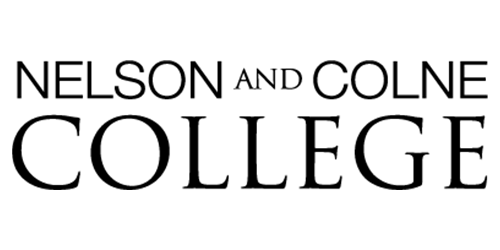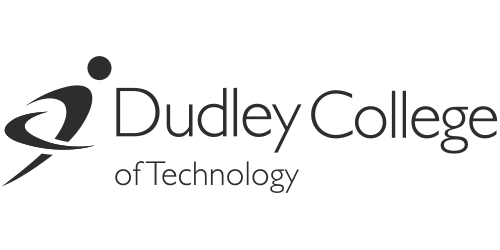MyPC for Education
PC booking that saves time for busy library and IT staff
The leading computer booking solution in education.
Are you using your computer resources effectively?
MyPC is the leading computer reservation solution, widely used within the education sector across the globe for complete control over shared computer resource usage.
It delivers comprehensive reports that identify computer usage patterns that assist with meeting any internal KPIs.
Fair usage in education
Harness MyPC’s powerful admin features to ensure fair access for all students across your institution.
100k+
Over 100,000 licenses deployed worldwide.
20+
Delivering PC booking to education for more than 20 years.
5+
5 languages supported by default and more if required.
Quickly find out what MyPC can do for you…
Rapid communication with students
A one-way remote messaging service for fast user interactions. Perfect for rapid communication, helping you avoid confrontation.
Preparation time for cleaning
If required, MyPC can incorporate preparation times allowing PCs to be sanitised between bookings.
Book directly from map view
Clearly illustrate on a map view the location and availability of your bookable PCs. Users can book directly from the map view and scrolling maps can be configured to reflect multiple locations on a single large display.
Maximise ROI on your hardware
Comprehensive reports identify computers that are under or over utilised ensuring the optimum ROI for your computers. Anyone who needs statistics can automatically receive them by email.
Powerful, flexible booking options
Configure the types of booking methods you wish to best suit your organisation such as:
Immediate - Start using the PC straight away.
Quick booking - Allows you to book a session in just two clicks.
Advance - Book for a required time in the future.
Block - Flexible and recurring bookings for staff and tutors.
Queued - Join and monitor a virtual queue during busy periods.
Search, find and book
Book anywhere on any device, now all in the cloud
MyPC Cloud features an intuitive UI, making it easy for all users to check availability and book their computer time. It is compatible with all major mobile browsers so they can quickly plan ahead on any iPhone, iPad or Android device.
No server side installation with MyPC Cloud
If already in the room, students can simply go to an available PC, view on the screen how long it’s available for, and login using their credentials.
See why our customers prefer MyPC for education